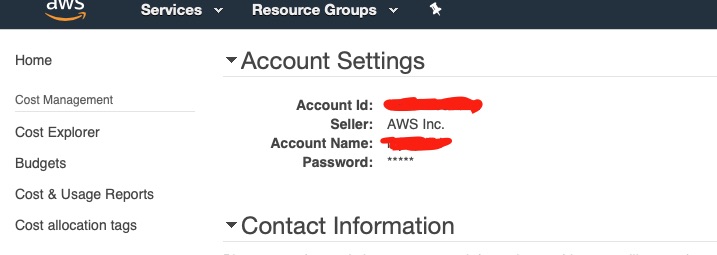Laptop or MacBook
A friend of mine from school was shopping for a new laptop (again !) and was asking me how I liked (read as loved) my MacBook Pro. Â What sort of question is that ? Â Would anybody hate a Mac ?? Let alone a MacBookPro ! Â Well as you can imagine, it was an easy answer and after unleashing my fanboy attitude, he was convinced that I obviously loved it. Â I told him to do a bit of a homework before he crossed over from the dark side.
1. Â What do you use your laptop for ? Â Easy users can do with MacBook, a moderate to heavy user needs MacBook Pro and a business user may like the MacBook Air a lot better because of its size and weight.
2. What all software do you use ?  Make a list of all the software you use (not the one you used once) and see whether you have equivalent one in Mac OS. Mostly there is one that works a lot smoother and easier.  I have seen folks who regret buying a Mac because they could not use a certain weird software that they used in their junk windows machine.  I don’t feel sorry for them, they should have done their home work.  Its like a daily California surfer moving to Colorado  and complaining that he cannot surf daily. Stupid !
3. Do you have the attitude and patience for the learning curve ? Â Mac OS is a lot better and smoother, hence it looks and does thing a little differently. Â You need to have the mind set to learn how to use the OS and accept the fact that it obviously doesn’t have a Windows OS feeling. Â There is no START button and no ATL+CTL+DEL ! Â If you like the fact that MacOS doesn’t crash, Â no blue screen, no virus attack, no surprise corruption, you need to accept the fact that you have to do things a little different. Â Here is a video from Apple that helps you shrink the learning curve : PC to Mac: The Basics
4. Will you have a “missing right click button” syndrome ? Â Â There is no defined right click button in a Mac. Â It doesn’t mean there is no right click. Â My wife was pissed off when she saw the right click button was missing. Â On a MacBook series the two finger touch is the same as right click and on a Magic mouse , either the touch tap or pressing the right side will bring out the right click menu. Â Heck ! Â you can even use a PC mouse if you are so particular about seeing the right click mouse.
5. Â Compare the cost factor. Â On first glance Apple machine are a little costlier than PC. But you need to compare the apples to apples feature. Â Mac OS is a lot solid and pretty much error free, so it saves the pain in reinstalling and repairing. Â The machines are a lot durable and preserves its cost a lot longer than any PC. Â No need to buy a pricy antivirus software. Â Outstanding support from Apple. Â You put all that together and suddenly the price for a Mac is the same as a PC or sometimes cheaper.
Now lets say you very badly need to use that weird Windows OS based software, Mac got you covered there as well, you have two options  :
1. Use BootCamp to boot up Windows OS on a Mac machine. Yuck ! Â Here is a link that explain this : Watch the video
2. Install a Virtual Machine software like  VM Ware’s Fusion or Parallels desktop, that lets you install other OS on your Mac. You can install Windows, Linux, etc.
Personally I like the Virtual Machine option since it lets you boot up the other OS along with your Mac OS, but the downside is, it take more resource to handle both OS. Â So if you think you would be using both the OS often at the same time you should atleast have 4 GB of RAM.
Bootcamp on the other hand makes your Mac a dual boot system. Â At boot time you get the option of bringing up either of the OS. Â You get the option of booting up the Mac as a pure windows machine. Believe it or not, Â Windows boots up much faster in a Mac than a PC.
For simple desktop users that likes to convert, I seriously recommend looking into a MacMini. The new MacMini has a decent processing power to handle all your day to day stuff. If you think you need some muscle, then the iMac series would work and for those heavy weight lifting user, Â the Mac Pro will smoke your needs.
Here is the set of tutorials from Apple that helps you understand Mac OS : Video Tutorials