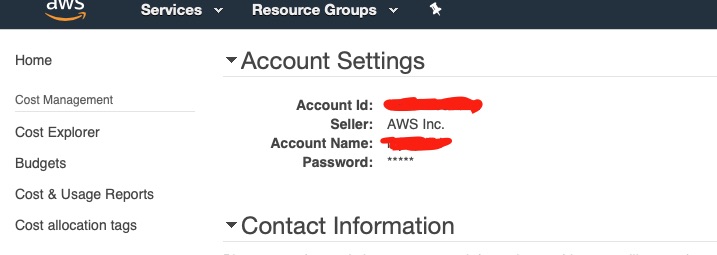Setting up email and apps for your hosted domain
Did y’all know google let you have gmail for hosted account. This means you can get email id with anyname@yourdomainname , eg : superman@techsatwork.com. Â In other words you can route your emails for your domain name to a gmail account. Â So no more Squirrel mail or Horde mail . Â Google has free and paid versions for it. Â For personal use you can sign up for the standard edition. Â Here is how to do it :
1. Sign up for an account at the google apps page . I used the free standard edition
2. Follow the steps validate the ownership of the domain name and hosted account.
3. Â Once you have verified the ownership, Â you can now activate any of the google free services on that page. For now we will just work on activating the email. Click on the activate email button as show below :
 4. Logon to your hosting account and make the following changes to the Custom DNS entry page on the cpanel or Vdeck. If you don’t have access to make Custom DNS, ask the hosting provider to make changes for you.
4. Logon to your hosting account and make the following changes to the Custom DNS entry page on the cpanel or Vdeck. If you don’t have access to make Custom DNS, ask the hosting provider to make changes for you.
5. Â Once you have made these changes go back to the google apps page and click the “I’ve completed these changes” button. Â This will activate the gmail account. Â You can then either access the email from :Â http://mail.google.com/a/<yourdomain> or create a custom CNAME on the DNS on the hosting account . I created a custom CNAME DNS entry, just to make it easy to remember.
You now have the email hosted on gmail services on google’s cloud infrastructure. Â You can similarly activate google doc, google calendar, chat, contacts and so on.
Tag me if you need help setting this up for your hosted domain.