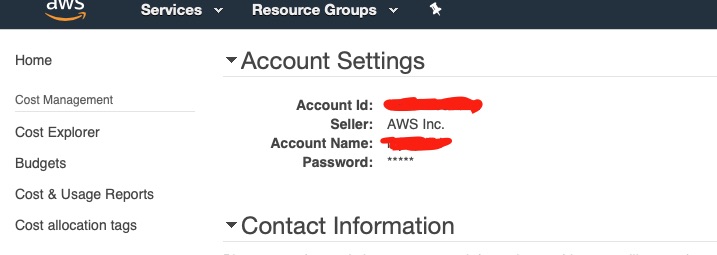Installing Windows 7 on a Mac using boot camp
I decided that I try out Windows 7 on my MacBook Pro using bootcamp. Â The install was a lot easier than I thought. The amazing part is Windows loads up in my Mac a lot faster than on my office IBM laptop.
 Before doing go ahead with the install, make sure you have Mac OS X v10.6 Snow Leopard and the Boot Camp 3.1 Update.  Check out this article  http://support.apple.com/kb/HT3986 .  This answer most of the FAQ and helped me better prepare for the journey to the Windows 7 world on a Mac.
Before doing go ahead with the install, make sure you have Mac OS X v10.6 Snow Leopard and the Boot Camp 3.1 Update.  Check out this article  http://support.apple.com/kb/HT3986 .  This answer most of the FAQ and helped me better prepare for the journey to the Windows 7 world on a Mac.
Instead of me typing out the steps I went through, I found a website  called Simplehelp.net that explains  the same . You can find the article here
Make sure you let the bootcamp install the latest and greatest updates, this installs the drivers to ensure a smooth running of Windows OS. Now you can run the odd application(s) that will only run on Windows.