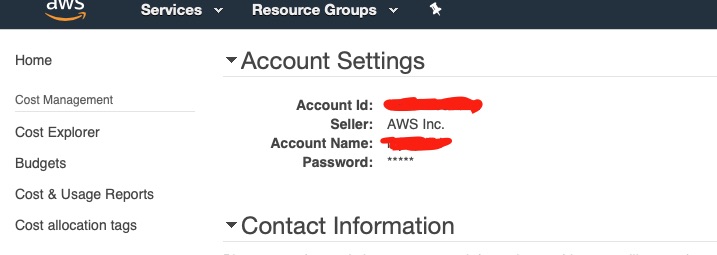Why I bought an iPad 2
By now everybody would have heard about Apple’s new iPad 2 . Â iPad has been the buzzing gadget word for almost a year now. It has pretty much wiped out the netbook and tablet market, many market research says its competition (if any) Â is way far behind iPad. Apple has further increased the lead with its iPad 2.
 I have been waiting to replace my MacBook Pro (Gen 2009) Â with a tablet computer and my research all pointed to iPad 2. So like everybody I waited until March 11th. Â I have been asked by few why I would replace my MacBook Pro with an iPad. Â Its true that both have two different use, but lately I have been using my MBP mainly for browsing, checking emails, occasionally watching movies. Â All these can be done with an iPad which is half the price of a MBP. Â So I sold my MBP and and got an iPad 2 with extra money to spare. Not a bad deal !! Â I use my iMac for heavy duty stuff that I can’t do on my iPad
I have been waiting to replace my MacBook Pro (Gen 2009) Â with a tablet computer and my research all pointed to iPad 2. So like everybody I waited until March 11th. Â I have been asked by few why I would replace my MacBook Pro with an iPad. Â Its true that both have two different use, but lately I have been using my MBP mainly for browsing, checking emails, occasionally watching movies. Â All these can be done with an iPad which is half the price of a MBP. Â So I sold my MBP and and got an iPad 2 with extra money to spare. Not a bad deal !! Â I use my iMac for heavy duty stuff that I can’t do on my iPad
The first thing I noticed about iPad 2 is that its unbelievably thin. Â The interface is just mind blowing, but pretty much all of us knows that by now. It comes with a 1 Ghz dual core A5 chip. Its pretty fast for what iPad is meant for. Â The gyro on this is pretty responsive and orients the screen pretty quickly.
In the last few weeks apart from using it for browsing and checking my emails, I have been using it to take notes at work. I am a big note taker and often found myself going through books to find something I wrote few months ago or perhaps couple of years ago. When I got my iPad, I thought why don’t I use it for taking notes, so I got myself a Targus stylus for iPad . I tried very many  hand writing apps, free and paid. Nothing was![]() promising until I came across Notes plus.  Its a superb free hand notes taking application designed for the iPad. Notes Plus allows mixing handwriting and typed text easily for note taking on iPad. It also allows sound recording  and auto detects drawing shapes to make perfect vector drawing shapes.  The biggest reason I like this application are
promising until I came across Notes plus.  Its a superb free hand notes taking application designed for the iPad. Notes Plus allows mixing handwriting and typed text easily for note taking on iPad. It also allows sound recording  and auto detects drawing shapes to make perfect vector drawing shapes.  The biggest reason I like this application are
for its close-up  handwriting and palm pad feature.
The close-up handwriting gives you a zoomed view of the line you are writing, but actually writes in small size.  The palm pad lets you lay your palm comfortably down on the screen without invoking the multitouch feature.  The palm pad scrolls along with your palm making it natural to write on a touch screen.
You can save your notes as a PDF or JPG and save it on iPad, email it, sync with iTunes or upload to Google Doc. A dropbox integration is coming up pretty soon. Â If you are an iPad user you should definitely check out this application. Â Here is a video on Notes Plus for iPad:
Even though Notes plus does not require a stylus, I use a stylus because I like the feel of pen on my hand. Â Wacom announced that they are coming out with a Bamboo stylus for iPad. I am waiting to check that out.